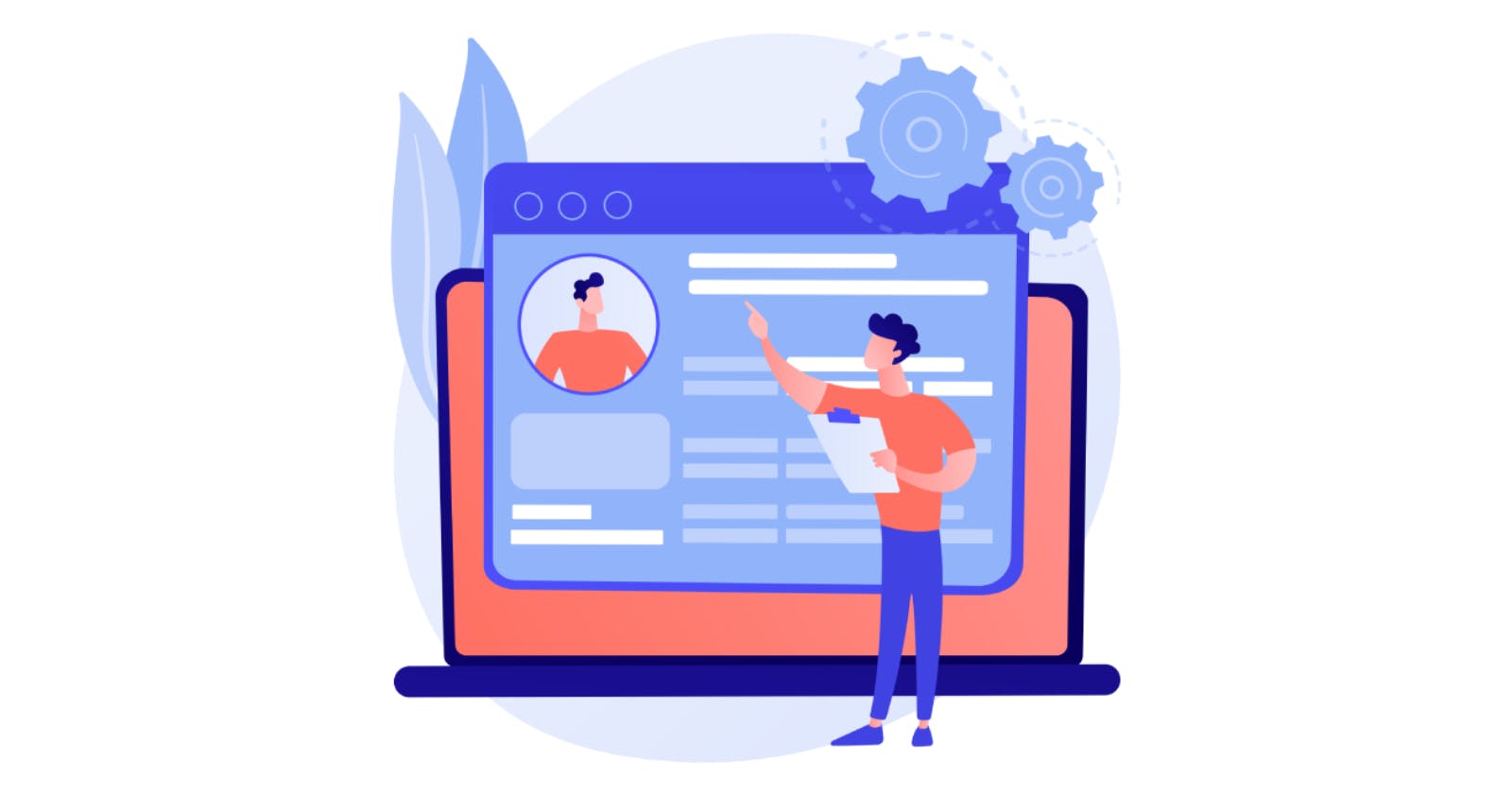Take charge of your interviews using meetcolab!
Have complete control of your interviews!
Let's start with a motivation for the day:
"Don't be just a good interviewer, be the best one." 😎
This blog will walk you through some amazing features demonstration of meetcolab. You can create, schedule, edit, cancel, delete interviews and even change interviewers, just at your fingertips. Have complete flexibility over all your interviews and conduct only when you are free.
Create instant interviews
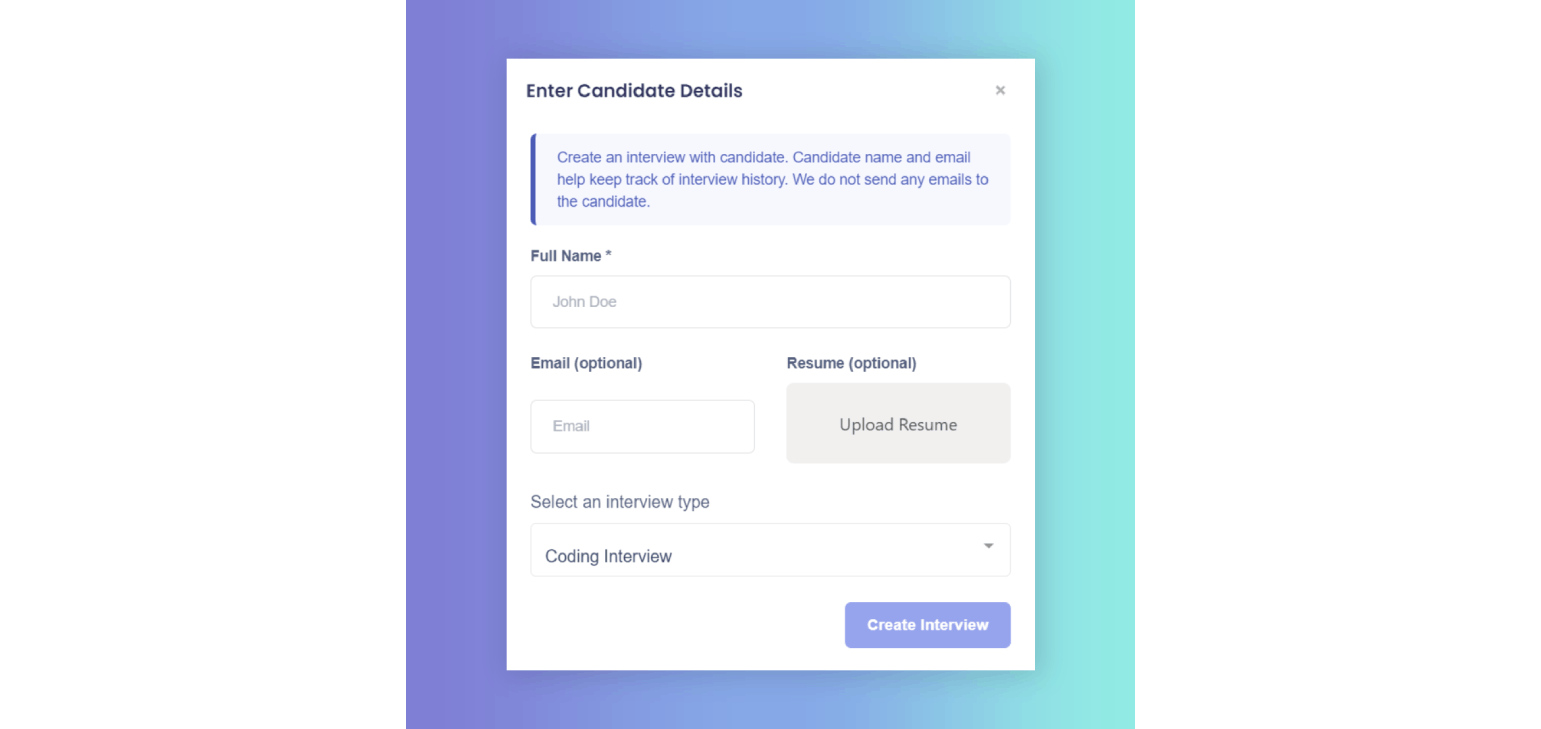 Need to start an interview immediately while still wanting to have all the features of meetcolab. Simply create a new interview by just entering candidate name and interviewtype.
Need to start an interview immediately while still wanting to have all the features of meetcolab. Simply create a new interview by just entering candidate name and interviewtype.
Additionally you can also provide candidate's email and upload resume. These are optional fields.
Candidate name and email help keep track of interview history. We do not send any emails to candidates.
As soon as you create interview successfully, a new row is created in interviews table and you're ready to start your interview.
Wasn't that super easy 😀? Let's talk more about how you can modify your interview details, after it has been created. Just click the three dots in front of your interview and have all the flexibility at your fingertips.
Edit Interview
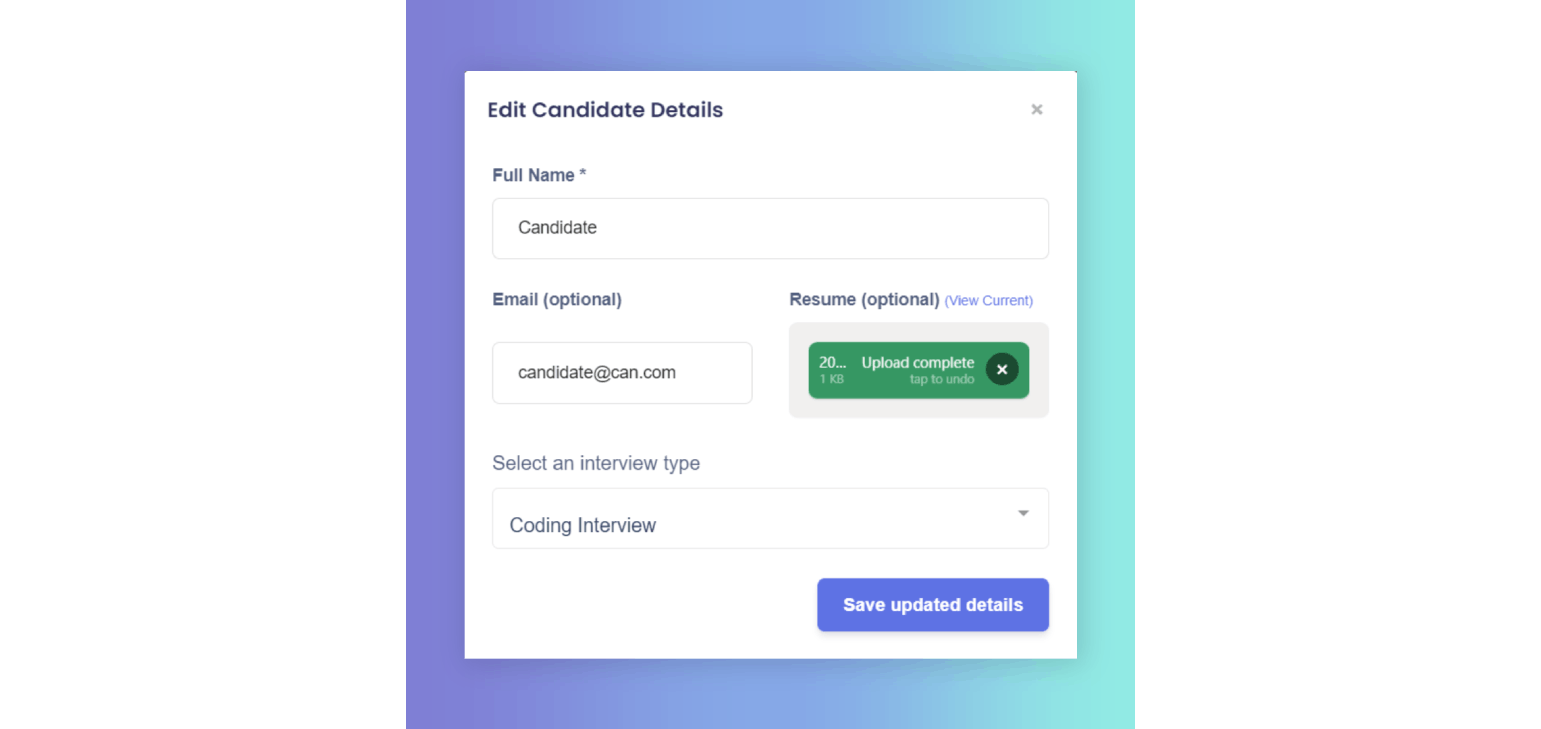 Made some mistake while creating an interview or just wanted to update the resume? Simply update the interview details without having the need to create a new interview.
Made some mistake while creating an interview or just wanted to update the resume? Simply update the interview details without having the need to create a new interview.
Change Interviewer
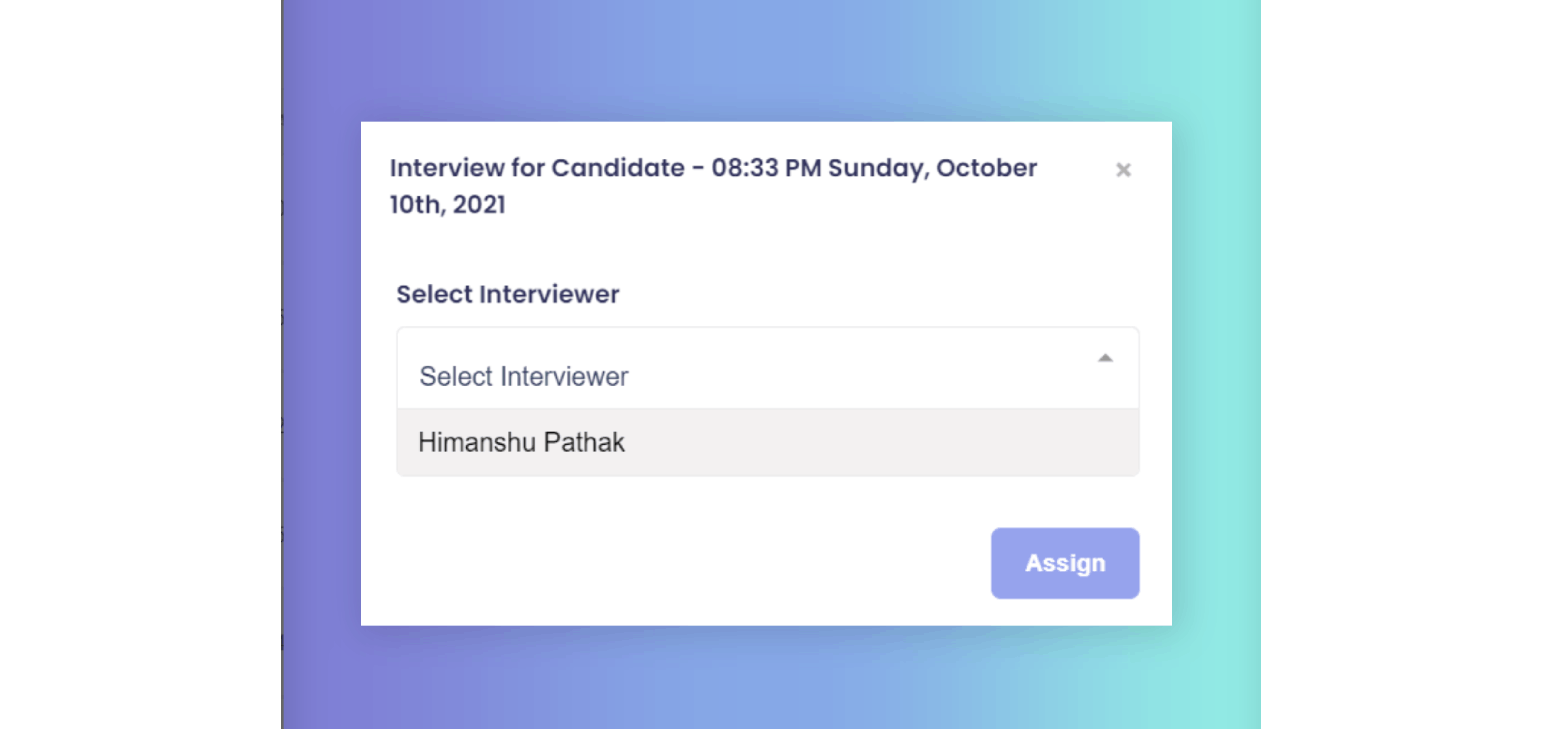 Create interview yourself and assign an interviewer of your choice. You can select from the list of interviewers from your team of current interviewtype.
Create interview yourself and assign an interviewer of your choice. You can select from the list of interviewers from your team of current interviewtype.
Learn more about how to build your team on meetcolab and share various functionalities among team members.
Cancel or Delete Interviews
Meetcolab gives you an option to easily cancel or delete interviews as per your requirements.
Cancel Interview
- Delete the calendar invites if it exists and mark the interview as cancelled.
- The interview cannot be opened once cancelled.
Delete Interview
- Delete all data about the interview including feedback and code if it exists.
- All record is deleted from interviews table.
Thanks for reading 😊
Feel free to try meetcolab for conducting your next interview. It's completely free and built with latest cutting edge technology.
Let us know our areas of improvement in the comment section. You can also share any feedback in-app or by direct email to us at hello@meetcolab.com